
Easy Access
RetailMax Cloud BI can be accessed using any device, any time from any location globally.
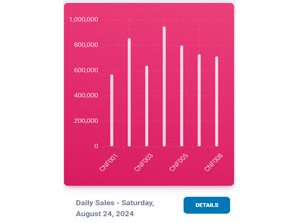
Sales Statistics
The sales can be accessed daily, monthly or for each geographical location.

Inventory Statistics
Inventory Status of each branch can be accessed using various Inventory Reports.
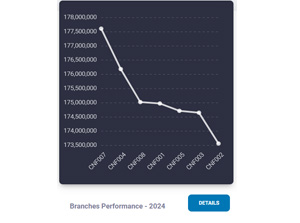
Branches Performance
Measure the performance of each branch using Sales statistics.

Items/Products Performance
View slow and fast moving items for each Branch.
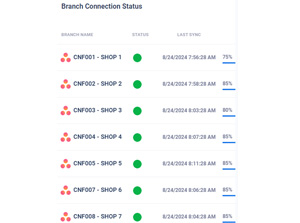
Branches Connection Status
Check whether the branch is connected or running offline.

Online Reports
There are so many reports in the system that can be viewed online.